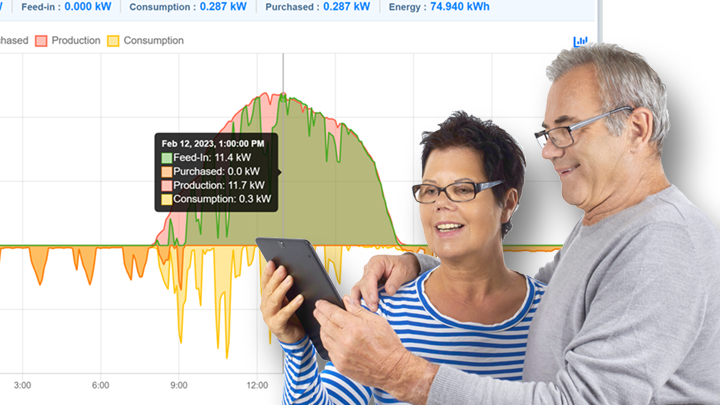Monitoring of residential PV plants
Monitoring of residential PV plants
The heart of the solar system is the inverter, which collects and stores a lot of operating data. With the DeltaSolar App and the MyDeltaSolar Cloud you have access to this information.
Local monitoring with your smartphone
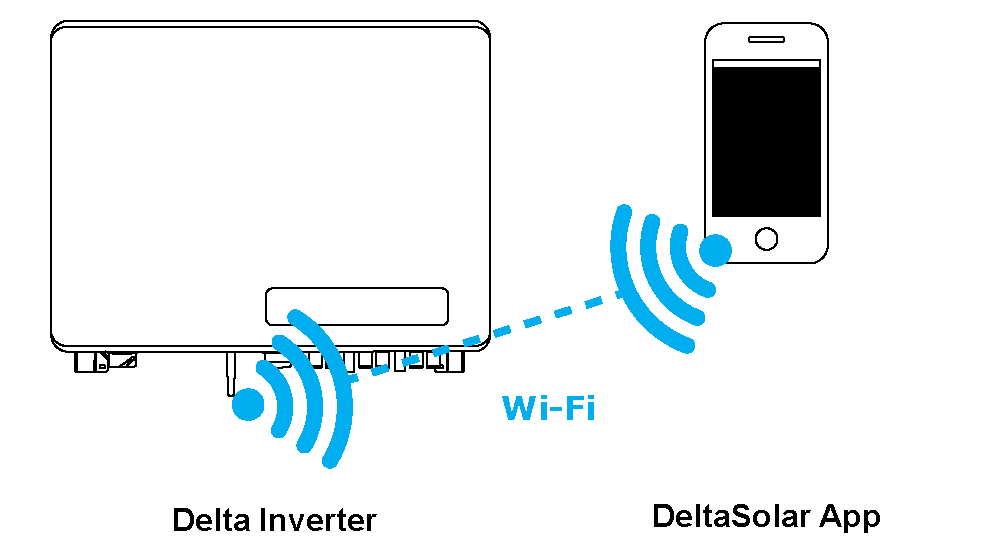
To do this, download the DeltaSolar app to your smartphone (iOS or Android) and connect it directly to the inverter via Wi-Fi. Immediately you have access to all important data of your inverter. However, you need to be near the inverter to do this, as Wi-Fi has a limited range.
Advanced plant monitoring with the DC1 data collector
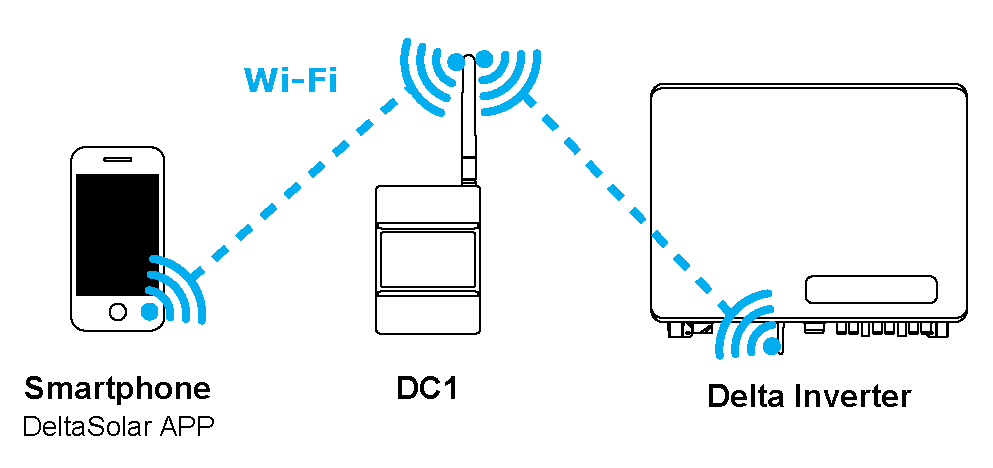
If you also want to record the energy flows in your home (self-consumption), you additionally need a DC1 data collector with power meter (single-phase or three-phase) from Delta. You connect your smartphone to the DC1 and get access to the data of the inverter - plus the information provided by the DC1.
If several Delta inverters are installed, you access them all simultaneously via the DC1. A significant advantage, as your smartphone can only connect to one device at a time via Wi-Fi.
Remote monitoring in the MyDeltaSolar Cloud
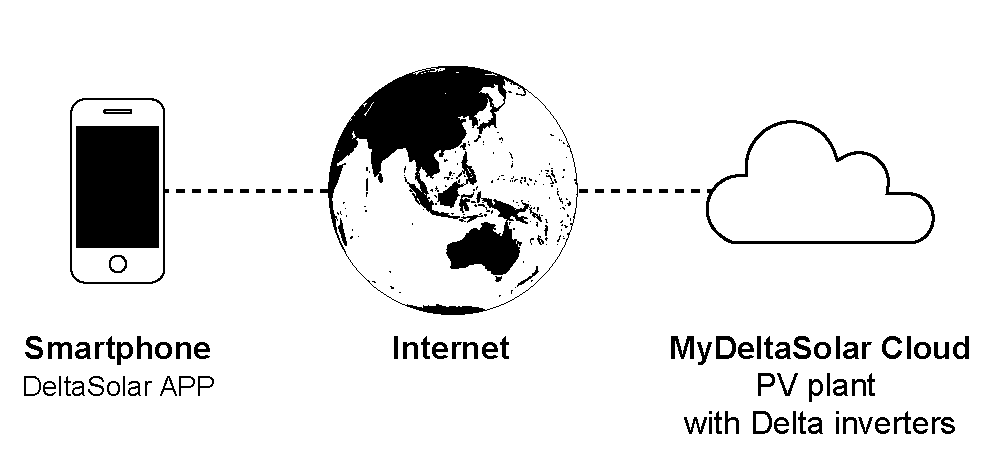
If you register your plant in the MyDeltaSolar Cloud, you can access the plant information at any time via the internet using the DeltaSolar app or any web browser. Registration is always possible, most easily right at commissioning.
For plants without a DC1 data collector, connect the inverter to the cloud via your WLAN router. This works with the DeltaSolar app. If you have several Delta inverters in the plant, connect each inverter individually to the cloud and combine them there.
If a DC1 is installed in the plant, it handles the communication between the inverter and the cloud. This is a great advantage, especially for plants with multiple inverters. The DC1 can be connected to the router via Wi-Fi or LAN cable.